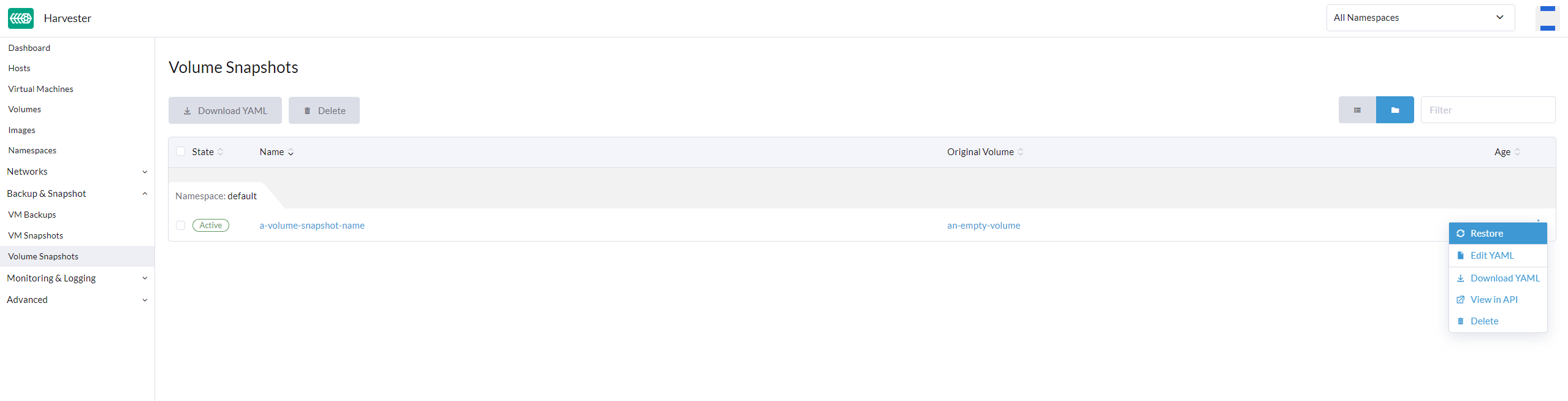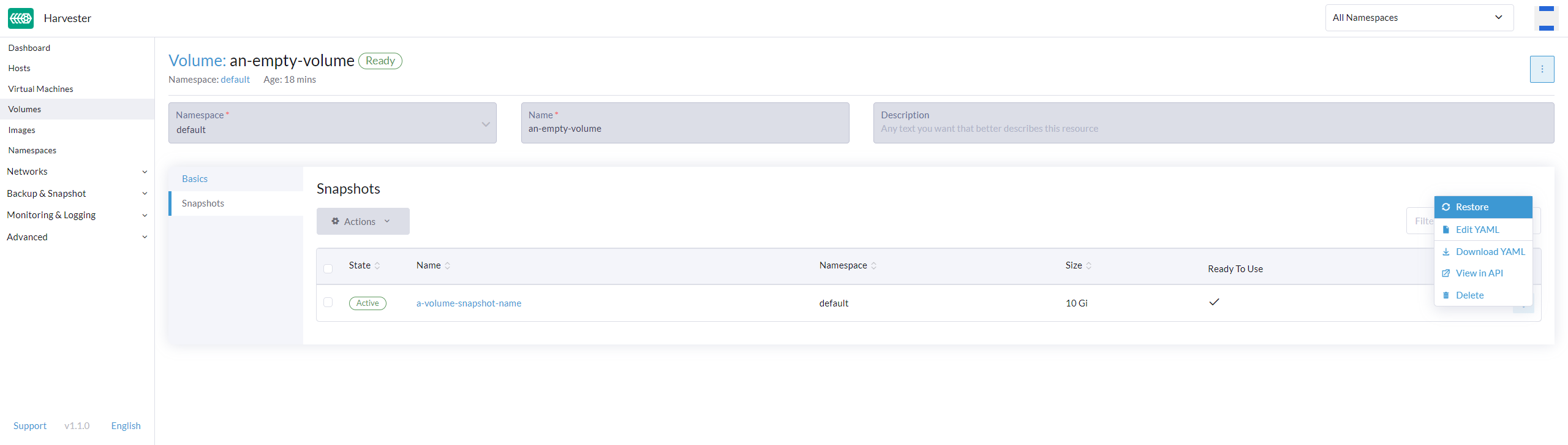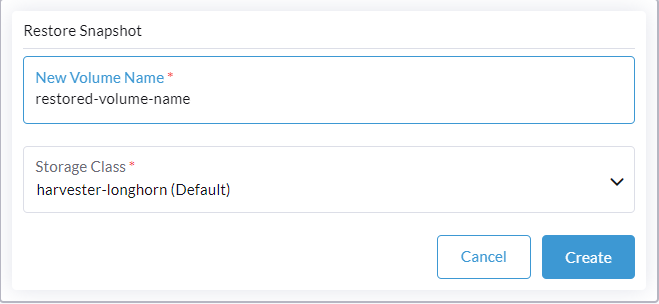Volume Snapshots
Create Volume Snapshots
note
A recurring snapshot is currently not supported and is tracked via harvester/harvester#572
After creating a volume, you can create volume snapshots by following the steps below:
- Click the
⋮button and select theTake Snapshotoption. - Configure the
Nameof the new image and clickCreate.
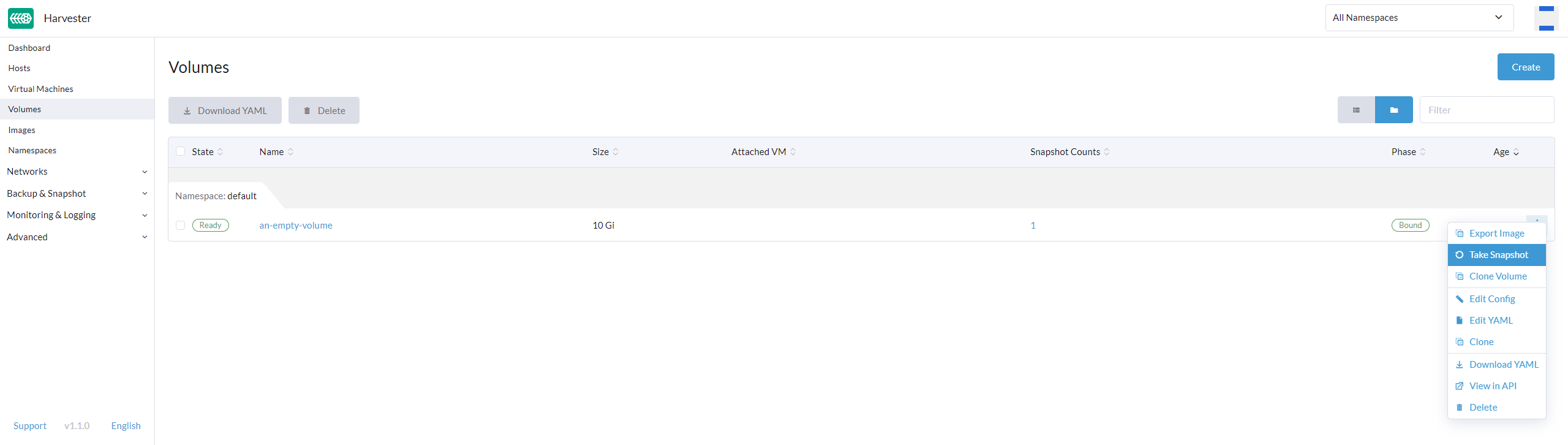
Restore a New Volume using Volume Snapshot
After creating a volume snapshot, you can restore a new volume using the volume snapshot by following the steps below:
- Go to the
Backup & Snapshot > Volume Snapshotspage or theSnapshotstab in eachVolumesDetail page. - Click the
⋮button and select theRestoreoption. - Specify the
Nameof the new Volume. - If the source volume is not an image volume, you can also select a different
StorageClass. - Click
Create.